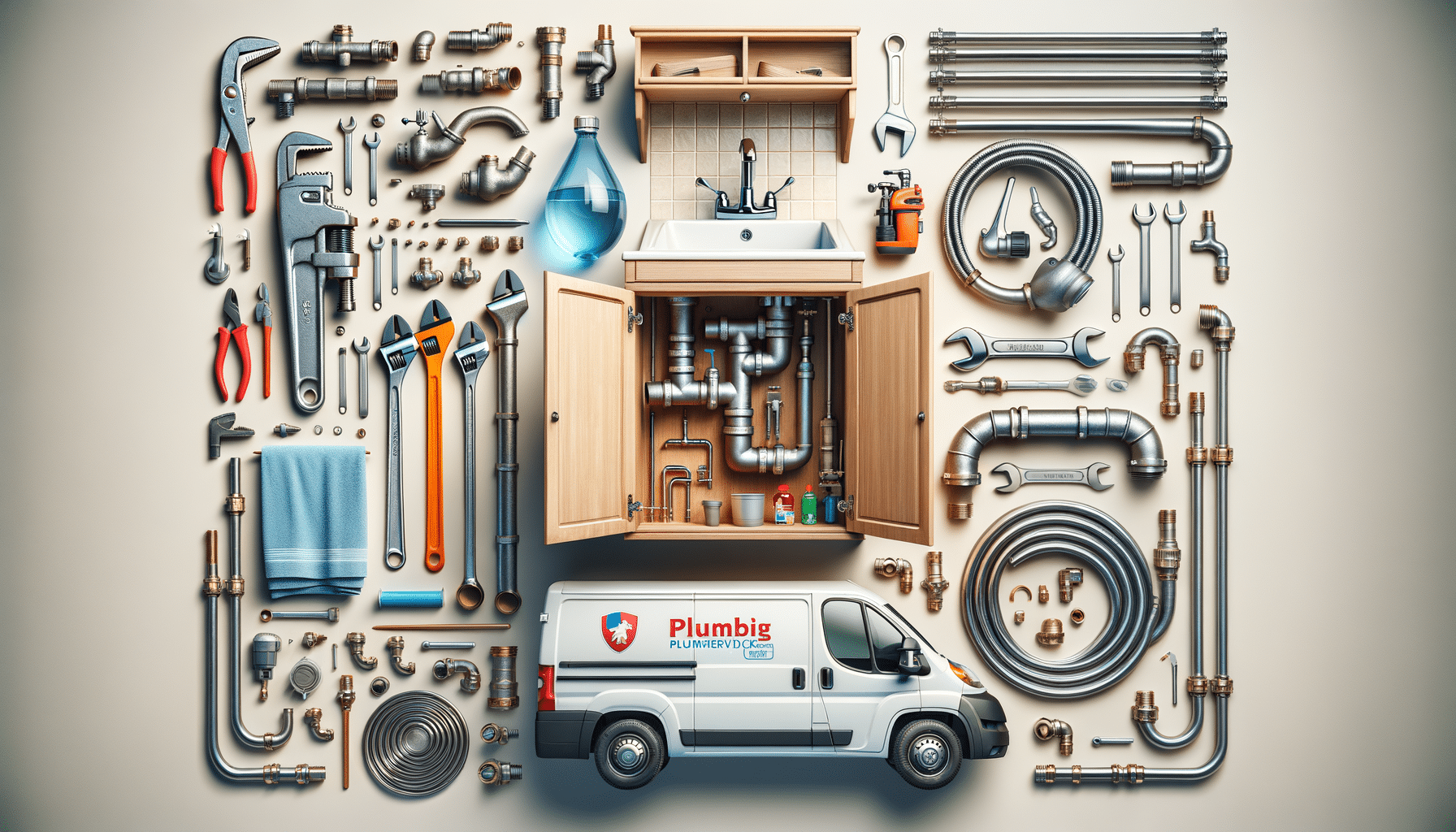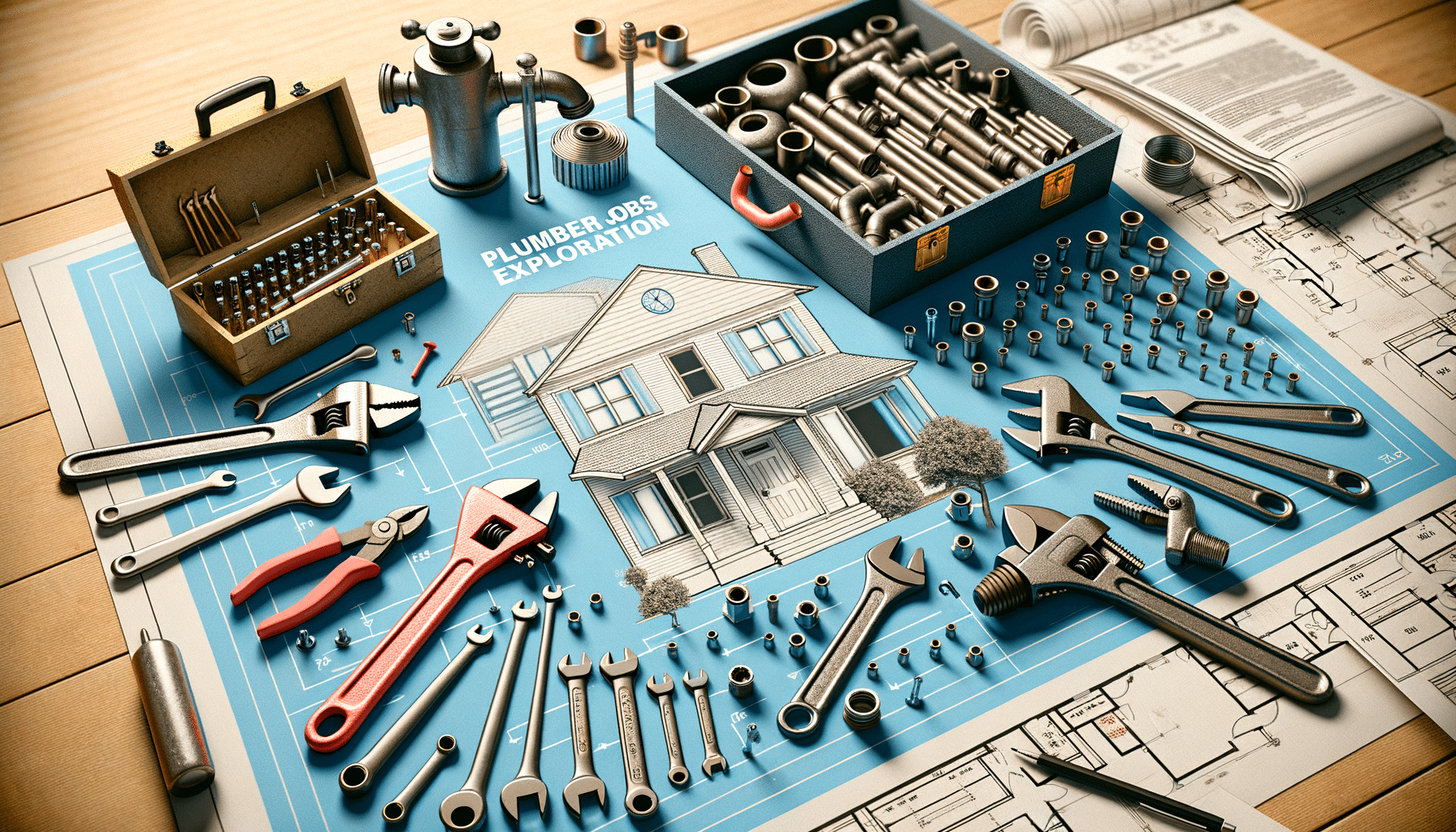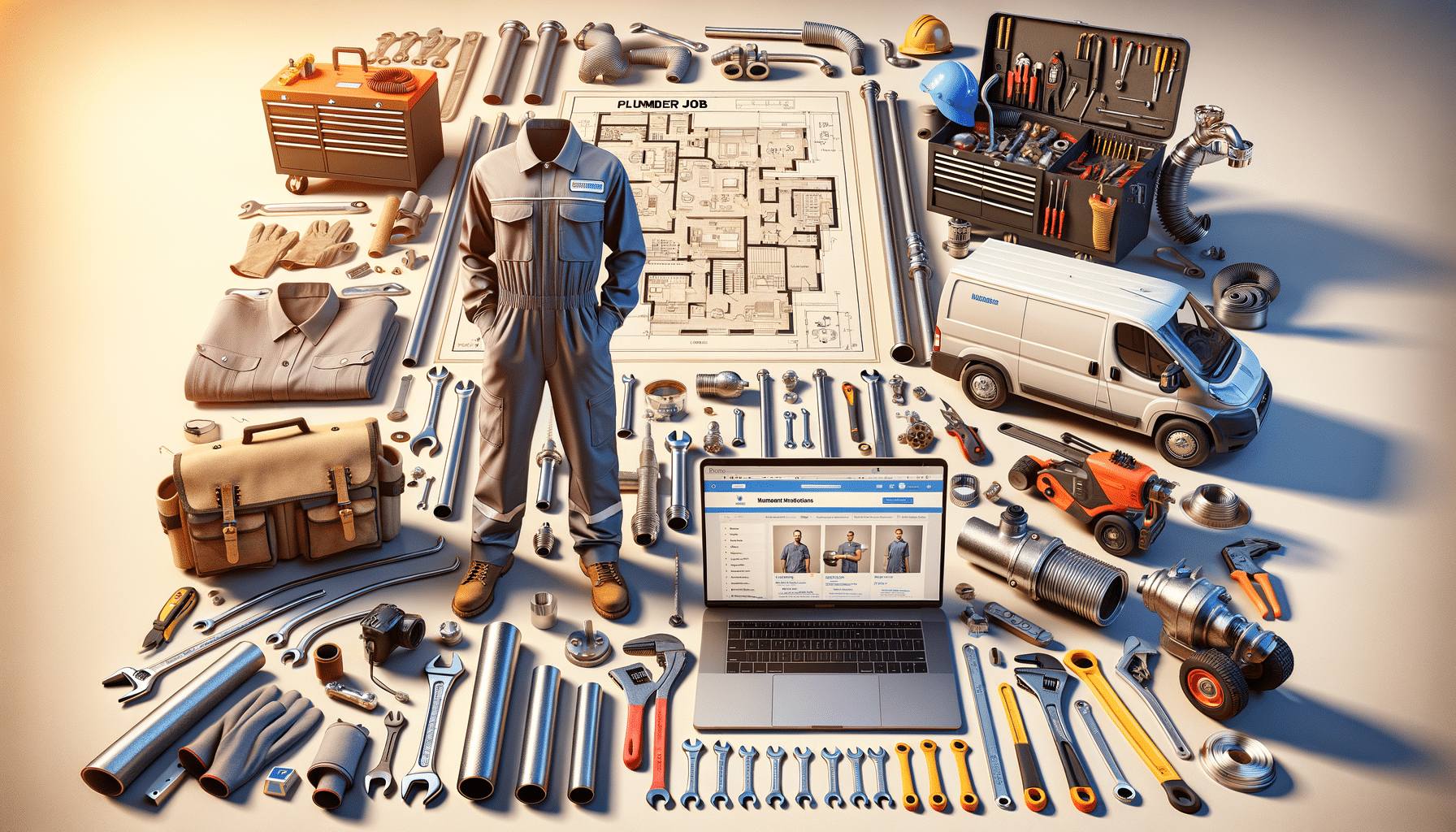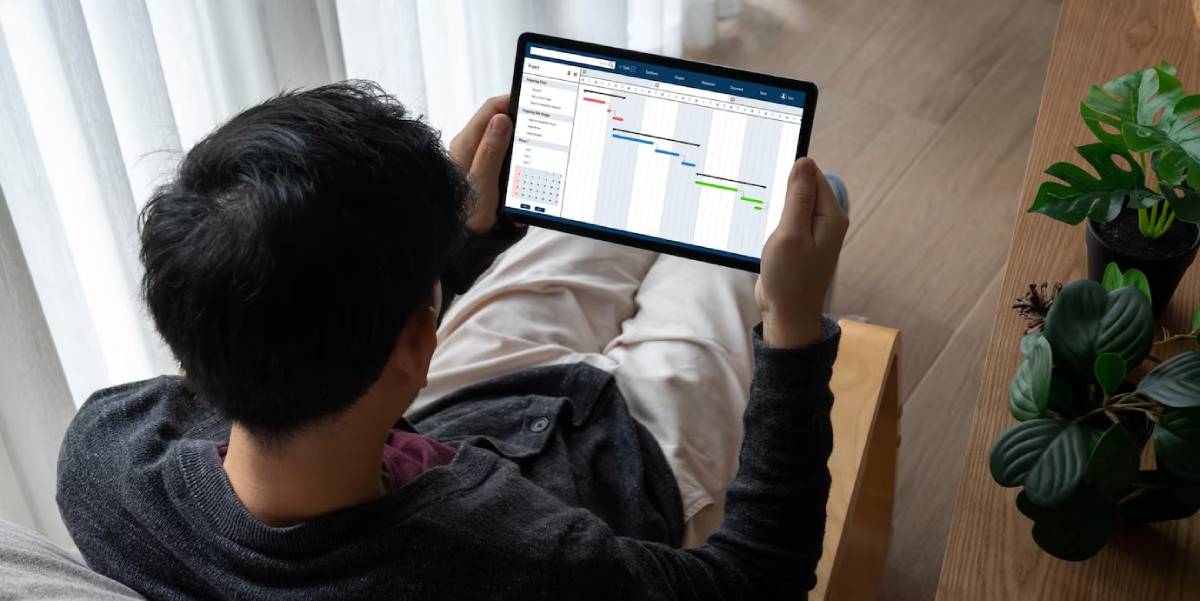
Tracking Screen Time to Improve Focus
You sit down in the evening, reflecting on the day. You were “busy” — emails, meetings, a few deep work attempts. Yet somehow, your to-do list barely budged. You reach for your phone… and a glaring stat greets you: 7 hours of screen time. Again.
It’s easy to lose track of time in a digital world. One notification leads to a scroll. One scroll leads to a tab switch. Suddenly, you’ve lost your train of thought — and half your morning.
But what if the very screens that scatter our focus could help us reclaim it?
That’s the promise behind screen time apps, productivity tracking, and a more mindful approach to tech. In this article, we’ll explore how tracking your screen time can sharpen your digital focus, help you make smarter choices, and create the space needed for real, deep work. You’ll discover proven methods, practical tools, and real-world examples to turn passive tech time into purposeful attention.
Why Digital Awareness Matters More Than Ever
The Hidden Cost of Unconscious Scrolling
According to DataReportal’s 2024 global overview, the average internet user now spends over 6.5 hours per day online. That’s more than a third of your waking life.
This isn’t just about leisure time — it impacts productivity:
- Context switching reduces your output by up to 40% (APA research)
- Smartphone overuse is linked to reduced working memory and sustained attention
- Most people underestimate their screen time by 50–100%
If you don’t know where your attention goes, how can you protect it?
Why Tracking Works
Tracking turns vague habits into visible patterns.
It helps you:
- Identify leaks in your focus
- Replace low-value scrolling with intentional work
- Set realistic limits and build better habits
Awareness is always the first step toward change.
Start Tracking Your Screen Time
Get a Baseline
Before you change anything, observe.
- Use a screen time tracker for one week
- Don’t judge. Just collect data.
- Note trends: What time of day are you most distracted? Which apps pull you in?
Think of this as a personal audit — no shame, just insight.
Categorise Your Screen Usage
Break your usage into types:
- Focused work (e.g., writing, designing, learning)
- Admin or shallow tasks (e.g., email, file sorting)
- Social or passive (e.g., social media, games)
- Communication (e.g., messaging, calls)
- Entertainment (e.g., YouTube, Netflix)
This clarity helps you identify which hours are useful — and which aren’t.
Set Small, Specific Targets
Avoid vague goals like “use phone less.”
Try:
- “Limit Instagram to 30 mins per day”
- “No screen use after 9 p.m.”
- “Track all productive desktop time with a focus app”
It’s not about perfection. It’s about intentional usage.
Best Screen Time Apps for Digital Focus
1. RescueTime – For Deep Work Analysis
Tracks desktop and mobile activity, categorising time into productivity levels.
Great for:
- Identifying patterns in how you use your work computer
- Creating focused work hours with minimal distractions
- Weekly productivity reports
You can block distractions and set work goals directly within the app.
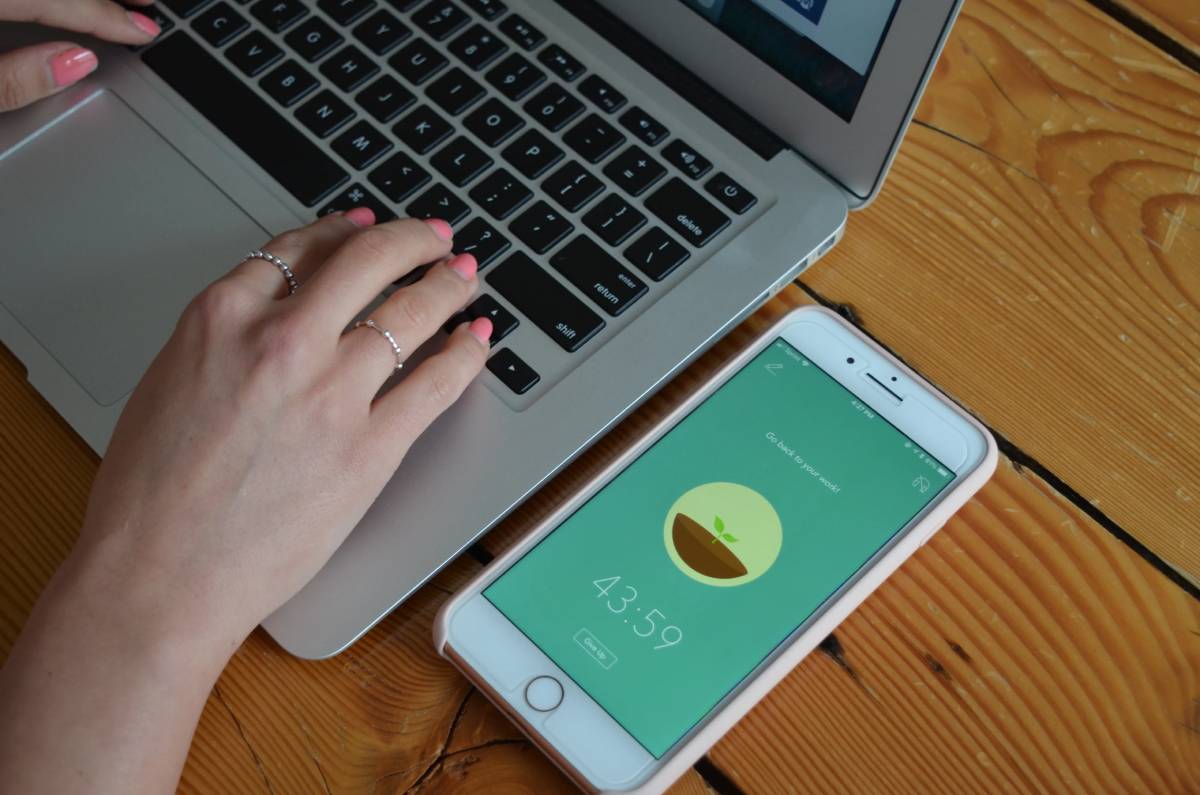
2. Forest – Grow Trees by Staying Off Your Phone
Start a timer, put down your phone, and watch a digital tree grow. If you leave the app, your tree dies.
Why it works:
- Gamifies focus
- Visualises commitment
- Encourages staying off time-wasting apps
Perfect for students or anyone who needs a nudge to stay present.
3. Apple Screen Time / Digital Wellbeing (Android)
Built into your phone, these tools track:
- Daily screen time
- App usage by category
- Number of pickups and notifications
Custom features:
- Downtime (lock your phone during chosen hours)
- App limits
- Real-time reminders
Most users never explore these in full, but they’re surprisingly powerful.
4. Freedom – Cross-Device Blocking
Block websites and apps across your devices in scheduled sessions.
Best for:
- Deep work windows
- Limiting impulse browsing
- Pairing with Pomodoro techniques
Freedom creates a clean, quiet digital field for true concentration.
5. Toggl Track – Measure What Matters
Track your work manually with simple timers.
Use it to:
- Track time by task or project
- Review how long “small tasks” really take
- Create reports to optimise your day
Helps you replace guesswork with data.
Techniques to Combine Tracking with Deep Work
Time Blocking Meets Screen Awareness
Pair your tracking tools with intentional scheduling:
- Use Toggl to track tasks.
- Use Freedom to block distractions.
- Review the time spent weekly in RescueTime.
- Adjust your calendar accordingly.
Think of this like budgeting your focus.
Phone-Free Mornings
Your first 30–60 minutes set the tone for your day.
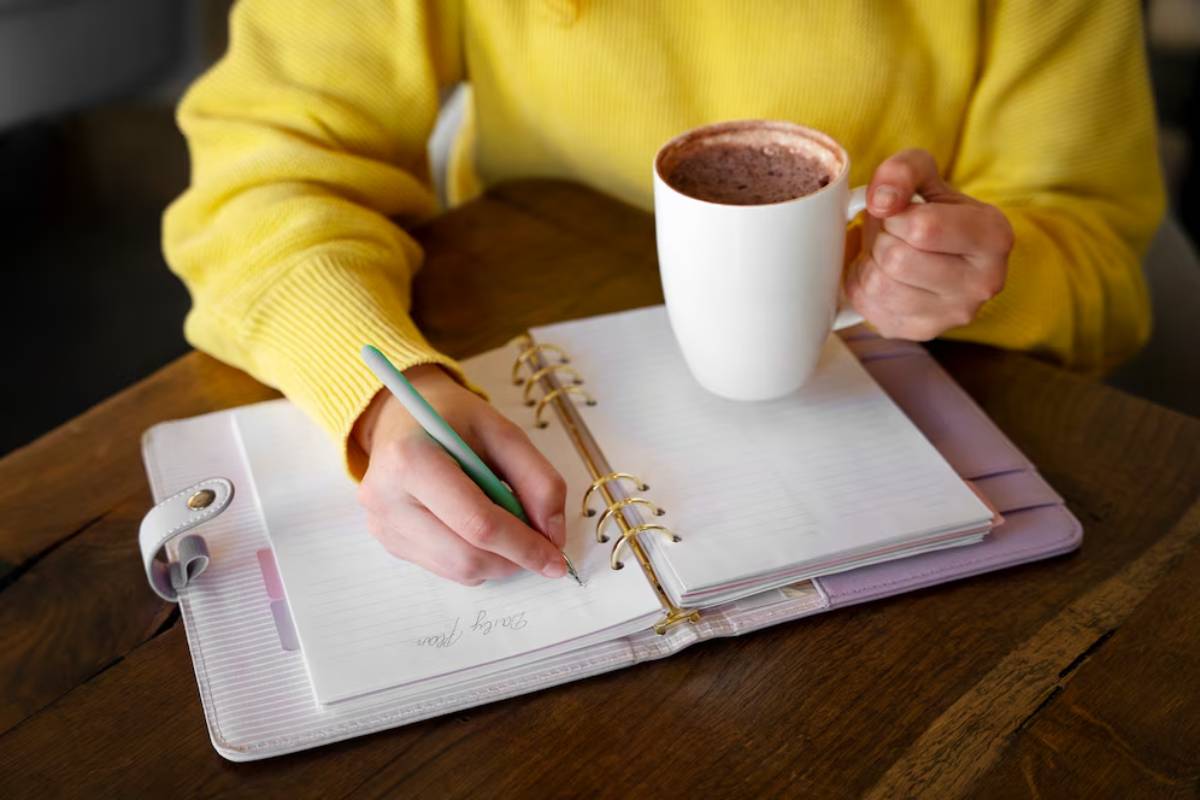
Try:
- Leaving your phone outside the bedroom
- Using a paper journal or planner for morning intention-setting
- Setting app limits until 9 a.m.
Many people report sharper focus and better energy by simply delaying screen exposure.
Digital Curfews
Create intentional “off” hours:
- No social media after 8 p.m.
- Devices are docked in a separate room overnight
- Evening routines that include reading, walking, or analogue journaling
Screen-free evenings improve sleep, mood, and mental clarity for the next day.
Real Voices: How Tracking Changed Their Focus
- Harriet, 29, lawyer: “I thought I was only checking Instagram during lunch. Turns out, I was logging 2.5 hours a day. Now I use Screen Time to cap it — and I read more books in the past two months than all last year.”
- Tom, 42, project manager: “Using Toggl showed me how much time I spent ‘prepping’ for meetings rather than doing real work. That insight helped me restructure my day around actual deep work blocks.”
- Amira, 35, creative director: “I use Forest when I write proposals. It sounds silly, but watching those trees grow helped me stay off WhatsApp. My output’s gone up — and I feel less scattered.”
The Emotional Shift of Tracking
Beyond data, tracking screen time often triggers emotional clarity:
- Guilt gives way to awareness
- Anxiety softens when habits are seen, not avoided
- Control returns, little by little
It’s not about becoming perfectly efficient. It’s about being purposeful.
Blending Online Tracking with Offline Reflection
To reinforce awareness:
- Keep a paper productivity log
- Journal about your focus levels daily
- Reflect on what apps drain or energise you
This offline analogue layer creates space for honesty and long-term change.
Sample prompt: “When I spent less time on [X app], how did I feel that evening?”
Conclusion: Use Data to Regain Your Day
Screens aren’t the enemy. But unexamined screen time is.
Tracking your digital habits helps you break autopilot, reduce scattered energy, and align your time with your values. Whether you’re aiming to reclaim hours lost to social media or optimise your workflow for deep concentration, the right screen time apps and productivity tracking techniques offer a simple but powerful shift:
From distraction to direction. So here’s your next move: Open your screen time tracker. Look without judgment and take one small, intentional step.