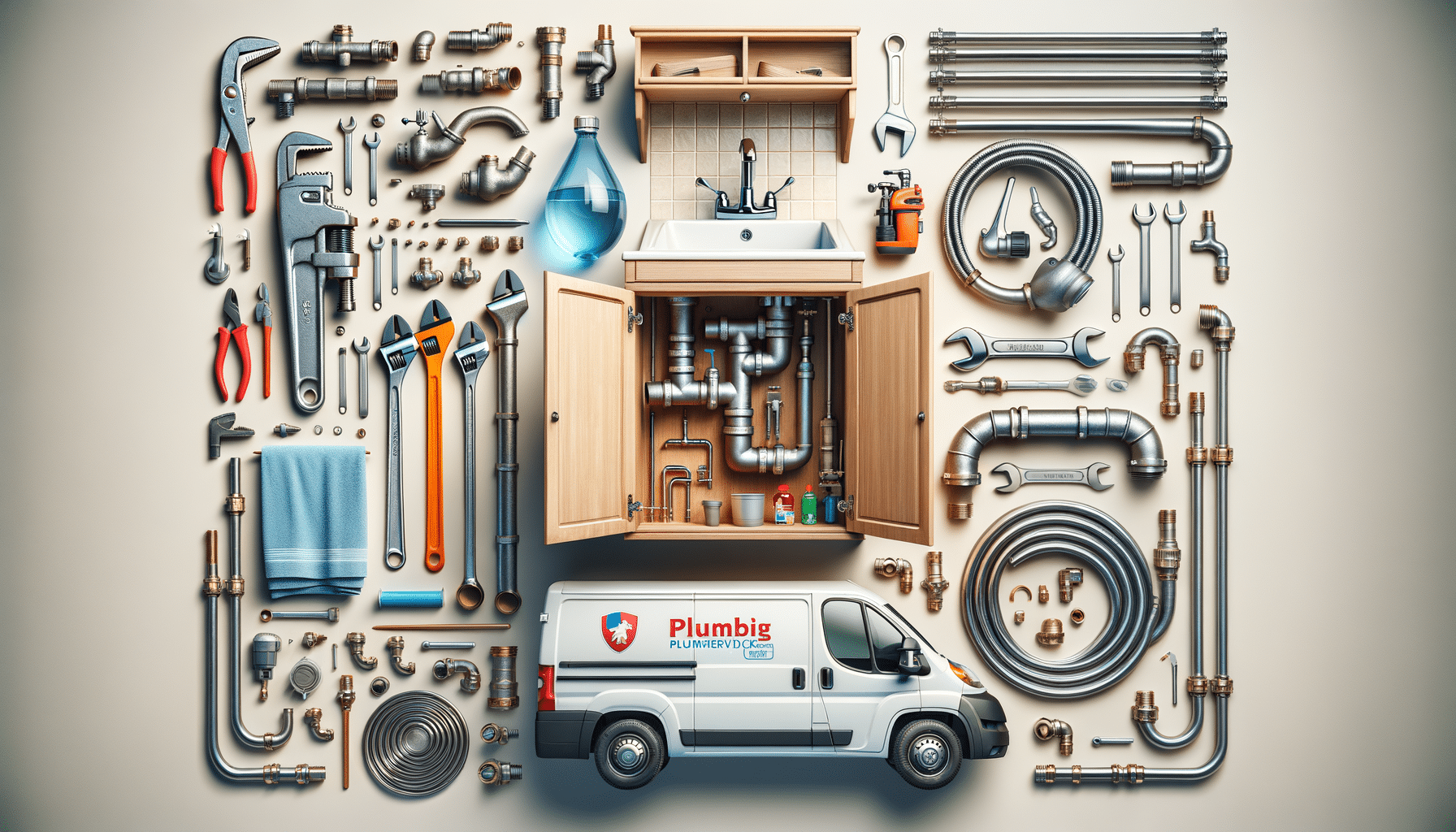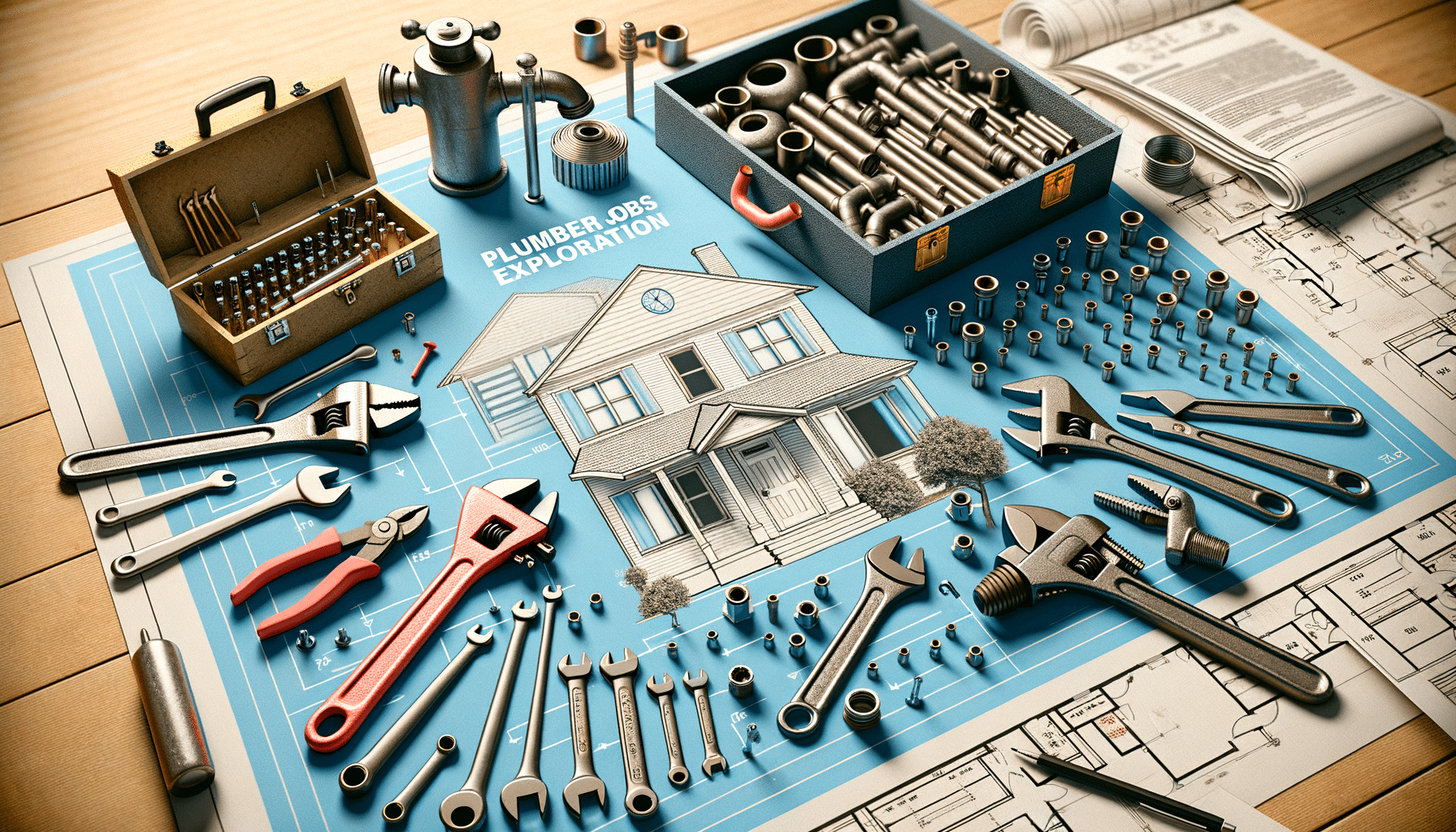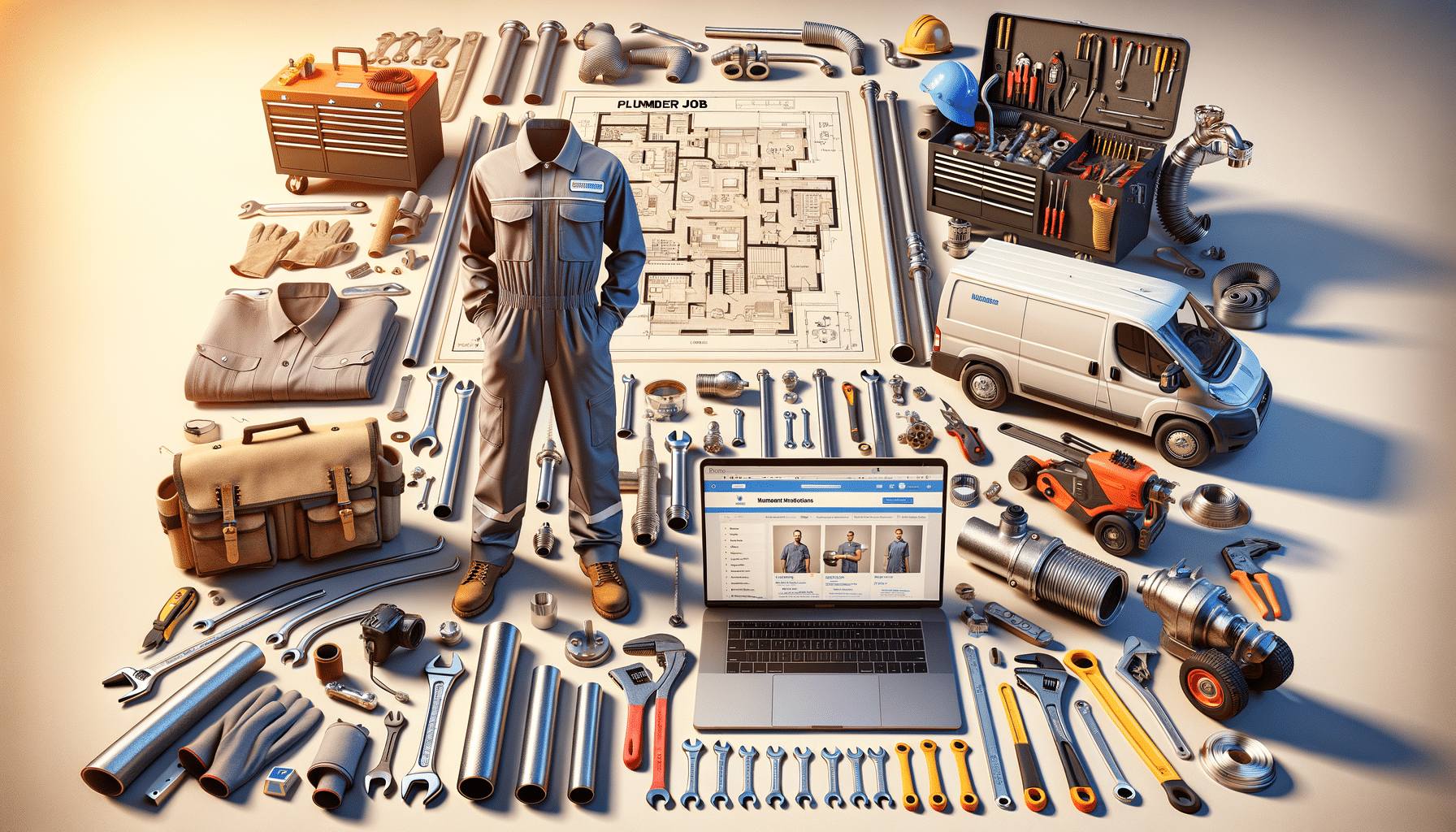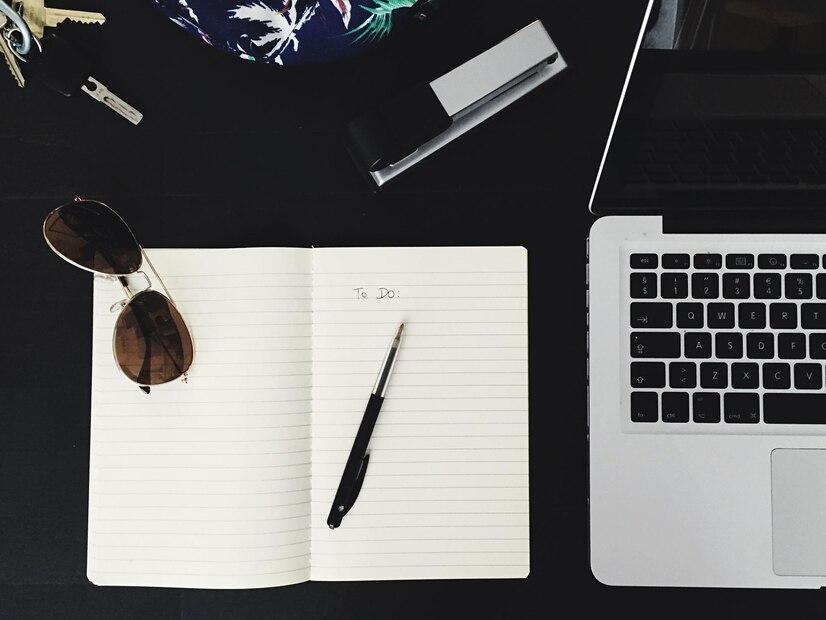
Offline Tools That Enhance Concentration
You sit down to work. Your laptop hums to life. Tabs open. Notifications ping. Before you’ve even begun, your mind is already bouncing between alerts, apps, and “just-one-more-look” temptations.
We often associate productivity with digital tools — sleek task managers, AI-powered calendars, and noise-cancelling headphones. But sometimes, the most effective solutions for focus aren’t digital at all. They’re tangible. Analogue. Blissfully silent.
Welcome to the world of offline focus tools — where paper productivity meets simplicity, and the absence of tech creates space for deeper thought. In this article, we’ll explore how no tech deep work environments can transform your concentration, highlight proven offline methods, and show you how to integrate them into your daily routine — without ditching digital altogether.
Whether you’re burnt out from screen fatigue, struggling with attention, or just craving clarity, there’s power in going back to basics.
The Case for Going (Occasionally) Offline
Digital Overload Is Real
Between emails, chats, updates, and algorithms designed to hold your attention hostage, our digital environments are not built for focus. They’re built for engagement.
Consider the stats:
- A 2022 Rescue Time study found users check their phone 58 times per day on average.
- Multitasking with devices can drop productivity by up to 40%, according to research from Stanford University.
Every buzz, badge, and banner steals a slice of your attention.
Your Brain Craves Simplicity
Offline tools help us avoid:
- Cognitive switching (moving between tasks or apps)
- Blue light fatigue
- Digital overwhelm from too much choice
By reducing input and increasing tactile engagement, paper and analogue tools create mental whitespace — a foundation for true deep work.

The Psychology of Paper Productivity
Why Pen and Paper Still Win
Writing by hand improves memory retention, stimulates creative thinking, and encourages better decision-making. A study from Princeton University found that note-takers who used pen and paper understood concepts better than their laptop-using peers.
With offline tools, your brain:
- Processes more deeply
- Form clearer associations
- Avoids passive consumption
There’s no app for focus, but there is a notebook.
Top Offline Focus Tools to Boost Concentration
Let’s explore the analogue allies that help sharpen your focus without screens.
1. The Classic Notebook
Best for: Thought organisation, brainstorming, journaling
Benefits:
- No tabs, pop-ups or distractions
- Encourages full-sentence thinking
- Helps externalise mental clutter
Recommended systems:
- Bullet Journaling (task tracking, notes, reflections)
- Cornell Notes (structured for learning and review)
Tip: Keep a single-purpose notebook just for deep work planning.
2. Paper Planners
Best for: Time-blocking, daily prioritisation, habit tracking
A paper planner creates a visual map of your day without the temptation of your phone.
Popular formats:
- Daily layout with time slots
- Weekly overview spreads
- Monthly goals with review prompts
Benefits:
- Reinforces routine
- Limit decision fatigue
- Creates accountability through visibility
3. Index Cards or Cue Cards
Best for: Flash notes, idea capture, task sorting
How to use them:
- Write one task or idea per card
- Arrange by priority or category
- Stack or spread them for visual clarity
Use for: Mind mapping, speech prep, outlining projects, managing distractions (“Later Box” cards).
4. Timers and Hourglasses
Best for: Time-blocking and visual time awareness
You don’t need a Pomodoro app — a simple 25-minute sand timer can be just as effective (and far less distracting).
Benefits:
- Visual cue for working time
- Reinforces discipline without alarms
- Physical marker of progress
Use it alongside a paper planner to build rhythmic work sessions.

5. Sticky Notes
Best for: Task sequencing, reminders, quick focus boosts
Ideas:
- One sticky = one micro-task
- Use a “done” board to track progress visually
- Create a mini motivational quote wall
Bonus tip: Place one by your screen as a tech-use reminder — e.g., “One tab at a time.”
Offline Techniques That Enhance Deep Work
Time-Boxing on Paper
Draw boxes for each hour of your day and assign tasks. Use colour codes or categories for visual clarity.
Why it works:
- Prevents overloading your schedule
- Turns intentions into plans
- Limit task switching
The Distraction List
Keep a dedicated notebook or card titled “Not Now”. Every time a non-urgent idea pops up while working, write it down — then return to your task.
Outcome:
- Fewer interruptions
- Peace of mind knowing ideas aren’t lost
Freewriting and Brain Dumps
Set a timer for 10 minutes. Write continuously about your task, challenge, or block.
Benefits:
- Clears mental clutter
- Surfaces subconscious ideas
- Reduces perfectionism
Perfect for writers, designers, and problem-solvers.
Creating a No-Tech Deep Work Zone
You don’t need to go full Luddite, but building a tech-free space can significantly improve your ability to focus.
How to design it:
- Choose a spot with no devices (or turn them off)
- Equip it with:
- Notebook
- Pen
- Planner
- Timer
- Sticky notes
Add optional mood-setters: soft lighting, calming scents, natural textures.
Rules for the zone:
- No phones
- No laptops (unless offline)
- Set a time boundary (e.g., 60–90 minutes)
The goal isn’t punishment — it’s presence.
Real-Life Examples of Offline Focus Success
- Maya, 35, content strategist: “I started using a paper planner during lockdown. Now I map my week every Sunday by hand. It’s helped me feel grounded — like I’m leading my time, not chasing it.”
- Ben, 41, secondary school teacher: “I use index cards when I prep lessons. I carry them during the day and jot down interruptions. It clears my head and keeps me focused in class.”
- Tasha, 29, UX designer: “I created a tech-free work nook with just a notebook and some highlighters. It’s my escape from screen stress. Even 30 minutes a day makes a huge difference.”
Integrating Offline and Online for Sustainable Focus
You don’t have to choose between analogue and digital. In fact, blending both often yields the best results.
Sample hybrid system:
- Morning paper plan (5 minutes)
- Digital deep work timer (if needed)
- Notebook for mid-task notes
- Afternoon reflection in planner
- End-of-day task sync to digital app (e.g., Notion)
Offline tools anchor your day. Online tools carry your systems.
Conclusion: Paper Still Has Power
In a world of infinite digital options, sometimes the most productive move is to unplug — just for a while.
Offline focus tools offer something technology can’t: silence, simplicity, and tactile presence. When you swap notifications for notebooks, or apps for index cards, you give your brain the space it needs to do its best work.
So the next time your concentration feels scattered, try this: put down your phone. Pick up a pen and let yourself think.